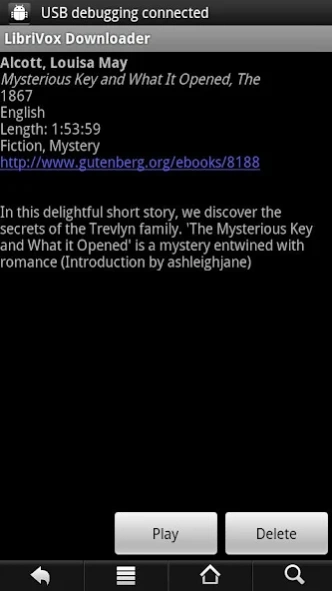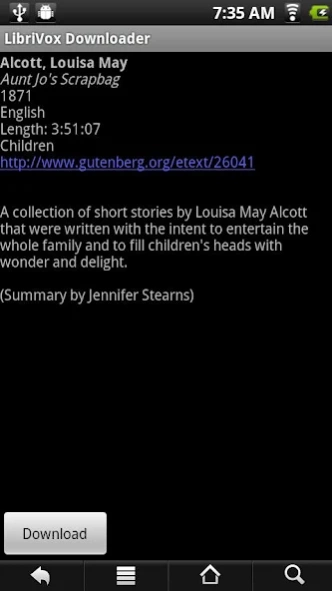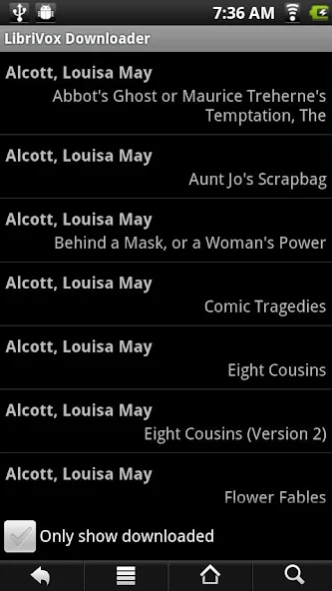LibriVox Downloader 1.12
Free Version
Publisher Description
LibriVox Downloader - Download free audio books from the LibriVox collection (need an audio player)
LibriVox Downloader conveniently downloads free audio books from the LibriVox collection, which can then be played in a suitable audio player. Smart AudioBook is recommended.
This app was a Christmas gift for my wife. If you get something useful out of it, so be it.
The books are by default downloaded to the LibriVox folder on your SD card / external storage. You should set MortPlayer Audio Book to use that folder as its main folder, or use the Options in LibriVox Downloader to select a different folder for it to download to.
Features:
- browse by genre or author
- search by title or author
- choose between ogg and mp3
- download cover art
If you're having trouble getting LibriVox Downloader working, email arpruss@gmail.com before leaving feedback.
NOTE 1: I recommend downloading audio books only via WiFi. These are very large downloads, about 350 mb or so each.
NOTE 2: I've had one user report that ogg downloads work better than mp3 ones. I am investigating.
About LibriVox Downloader
LibriVox Downloader is a free app for Android published in the Reference Tools list of apps, part of Education.
The company that develops LibriVox Downloader is Omega Centauri Software. The latest version released by its developer is 1.12. This app was rated by 1 users of our site and has an average rating of 3.0.
To install LibriVox Downloader on your Android device, just click the green Continue To App button above to start the installation process. The app is listed on our website since 2019-09-08 and was downloaded 25 times. We have already checked if the download link is safe, however for your own protection we recommend that you scan the downloaded app with your antivirus. Your antivirus may detect the LibriVox Downloader as malware as malware if the download link to mobi.omegacentauri.LibriVoxDownloader is broken.
How to install LibriVox Downloader on your Android device:
- Click on the Continue To App button on our website. This will redirect you to Google Play.
- Once the LibriVox Downloader is shown in the Google Play listing of your Android device, you can start its download and installation. Tap on the Install button located below the search bar and to the right of the app icon.
- A pop-up window with the permissions required by LibriVox Downloader will be shown. Click on Accept to continue the process.
- LibriVox Downloader will be downloaded onto your device, displaying a progress. Once the download completes, the installation will start and you'll get a notification after the installation is finished.